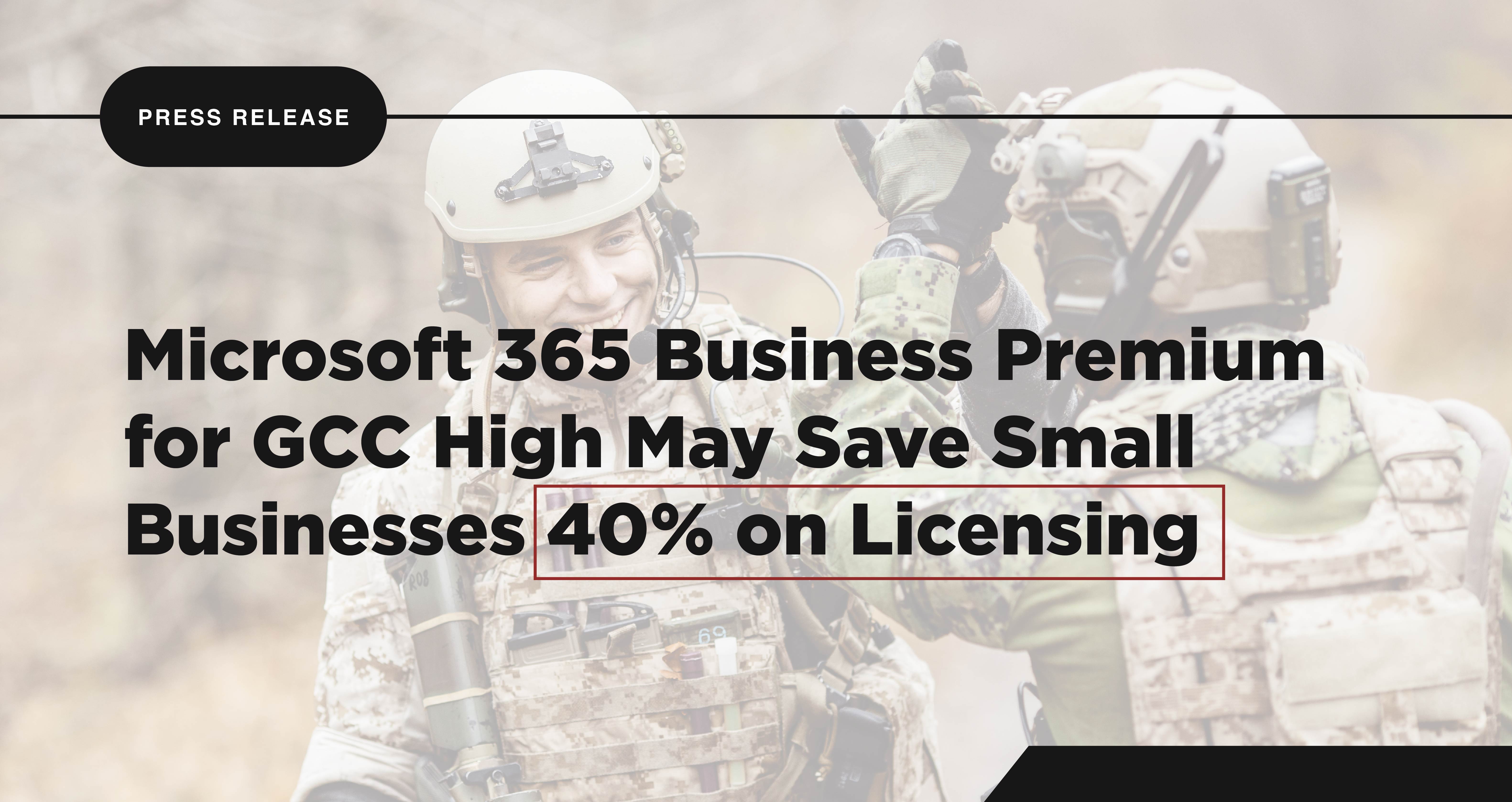Microsoft Teams Direct Routing: The Ultimate Guide to M365 GCC High Audio Conferencing
Learn how to set up Microsoft Teams Direct Routing in M365 GCC High for seamless audio conferencing and CMMC compliance. Get expert tips and insights for a smooth transition.
What is Microsoft Teams Direct Routing?
Microsoft Teams Direct Routing is a feature that allows organizations to connect their existing phone systems to Microsoft Teams. It enables them to use their own equipment, like PBXs and analog devices, alongside Teams for making and receiving calls. This means they can keep using their familiar phone setup while also taking advantage of the collaboration and communication features in Teams. It's a flexible solution that works well for organizations that want to integrate their current phone systems with Teams, even if they are in different locations or have contracts with different phone service providers.

What are the Benefits of Direct Routing for Microsoft Teams?
- Streamlined Communication: Our solution empowers your employees with direct telephone numbers and integrated voicemail, enabling them to effortlessly make and receive calls directly from their Microsoft Teams client.
- Cost Efficiency: Maximize cost savings by embracing Microsoft Teams as your central collaboration hub within the GCCH environment.
- Enhanced Audio Conferencing: Elevate your meetings with accessible audio conferencing capabilities, even in scenarios with limited internet connectivity.
- Flexible Joining Options: Seamlessly join meetings "hands-free" using Bluetooth devices or enhance call quality through dial-in options. Ideal for audio-only meetings or as a smooth transition from Skype for Business.
- Flexible Financing: With financing available, the costs are spread out over three years.
Sounds simple enough, right? Unfortunately, everything is a bit trickier in the Gov Cloud.
%20(1).png?width=1750&height=875&name=Untitled%20(1750%20x%20875%20px)%20(1).png)
How Do I Set Up Direct Routing in Office 365 GCC High?
Today, we're embarking on a journey into the intricate world of Direct Routing in Office 365 GCC High environments – the secret sauce that brings Session Border Controllers (SBCs) and Microsoft Teams Phone together. But hold on, because I've got some wisdom to share that will hopefully make this ride a little smoother: you've got to pick the right Root Certificate Authority (CA) when grabbing those certificates for Direct Routing.
In the world of Office 365 GCC High, Microsoft has laid down some strict rules about which root CAs get the green light for certificates in Direct Routing. It's like having a rulebook for a board game – you want to play by the rules because Microsoft won't play at all if you don't.
The Commercial Cloud Twist: Goodbye Baltimore CyberTrust Root
In recent times, there's been a shake-up in the Commercial Cloud environment. Microsoft started waving goodbye to the trusty "Baltimore CyberTrust Root" in Azure's TLS certificate lineup back in August 2020. It's been a slow dance, reaching its peak in 2022, with all those brand-new Azure TLS/SSL endpoints proudly showcasing updated certificates tied to the fresh-faced Root CAs. But here's the kicker – this grand evolution skipped over the Direct Routing configuration in Microsoft GCC High. As of today, the documented requirement is still DigiCert Global Root CA and DigiCert High Assurance EV Root CA.
The Potential Pitfall: Navigating DigiCert's World
Let's talk about traps. When you go to the DigiCert's portal for a certificate, be cautious. The default setting will nudge you towards a G2 certificate. Spoiler alert: G2 certificates don't play nice with Direct Routing in Office 365 GCC High. To sidestep this digital dilemma, pick "DigiCert Global Root CA" from the dropdown menu during certificate creation. Also, keep using that trusty "Baltimore CyberTrust Root" for now in your configuration.
Step-by-Step Guide for Setting up Microsoft Teams Direct Routing in GCC High
- Visit the DigiCert Certificate Management Portal: Kickstart your certificate expedition by heading to the DigiCert Certificate Management Portal.
- Select the Right Certificate Type: Your journey, your rules. Carefully pick a certificate type that aligns will Microsoft requirement in Office 365 GCC High. For Direct Routing in Office 365 GCCH and DoD environments, one of the following root certificate authorities needs to generate the certificate:
- DigiCert Global Root CA
- DigiCert High Assurance EV Root CA
- Complete Certificate Information with Precision: Details matter, my friend! Fill in the blanks with utmost accuracy – domain names, organization info, and how long you want this certificate to stick around.
- Navigate the Root CA Selection: IMPORTANT! Choose "DigiCert Global Root CA" from the dropdown menu. It's like picking your favorite tool for a job – this one ensures your certificate is in sync with Direct Routing.
- Thoroughly Review and Confirm Certificate Issuance: Before sealing the deal, give your certificate a once-over. Check that it's signed by the right root CA, and all the details are spot-on.
Final Thoughts: Future-Proofing in the Digital Landscape
By sticking with the DigiCert Global Root CA during certificate creation and keeping your SBCs in tune with the "Baltimore CyberTrust Root," you're on the road to success with Direct Routing in Office 365 GCC High. But let's keep in mind that Microsoft is always fine-tuning their cloud game, and I believe that in the future, Direct Routing in GCC High will sync up with Commercial Azure TLS Certificate requirements. Keep your tech radar sharp, stay updated with Microsoft's references, and you're good to go.
Unlock the Future of Communication and Collaboration Are you ready to transform your communication and collaboration strategy? Contact Summit 7 today to explore the possibilities that Microsoft Teams GCCH and Direct Routing can offer your organization